Lunatic Rave 2 + DJMax (2010/MULTI2/RePack by Kolbaserrr)
Year: 2010 | Developer: lavalse, cyclia, SHiNKA, Kamiyu, and mur | Publisher: lavalse, cyclia, SHiNKA, Kamiyu, and mur | PC | 2.90 GB
Language: English, Japanese
Genre: Musical simulator
Lunatic Rave 2 - Beatmania simulator of the popular series for Konami arcade machines and home consoles. The game interface consists of the player with the buttons, which are played by falling from the top notes. The goal is to play a string of notes as closely as possible to earn more points and a high rating. Lunatic Rave 2 is compatible with BMS and BME formats and uses WAV and OGG samples.
This assembly contains the songs from the games in the series DJMax (for PSP and DJMax Trilogy on PC (which, unfortunately, hardly ever got hacked)). DJ Max - is a musical game with five different modes of difficulty, ranging from conventional, four-regime and ending with complicated vosmiknopochnym. The Game is to hit the notes in music.
Operating system
Microsoft Windows XP / Vista / Windows 7
Configuration
CPU 2 GHz, RAM 512 Mb
VRAM 64 Mb, DirectX 9.0c
NET Framework 3.5
FFDShow codec or similar (only needed for playback)
HDD 3,46 Gb (100Mb - game, 3,36 Gb - all songs)
Installation and run
1) Run Setup.exe and install the game, then set the song running DJMax.exe (defaults to ... / Lunatic Rave 2/Songs/DJmax)
2) In the folder with a game run LR2.exe.
3) In the window that appears, enter any username and password, this is your profile in the game.
4) In the next menu in the top left corner change the language to English.
5) Now set the display mode (full screen or in a window box to specify permission in the boxes on the right).
6) On the Advanced tab, add a folder with Jukebox1-loaded songs (eg, ... / Lunatic Rave 2/Songs or ... / Lunatic Rave 2/Songs/DJMax, do not add songs individually.) Adding it may take some time.
7) On the System tab you can enable vertical sync.
8) Start the game by pressing the Play,
Now go to the settings inside the game:
1) the menu, click System Option Key Config and set the controls.
2) System Option can customize the look of the menu Sound / Skin.
Exit to the main menu (RMB or Esc, pressing Esc closes the menu in the main game), pick a song and play.
The solution of possible problems
- Game will not start after pressing Play black window closes immediately: Make sure that your system has NET Framework 3.5
- Video will not play: some songs are simply missing video files (see Tracks), but if they are, make sure that your system is installed ffdshow (for example, codec-pack Storm Codec, CCCP, K-Lite, etc. .)
- Video is played in ActiveMovie Window: as in the previous paragraph, if not help, run the game in fulskrine
Features RePack
- There videovizualizatsiya for most of the songs
- the file headers removed all the characters for normal operation at the interface neyaposnkom
- Author RePack'a: Kolbaserrr
DOWNLOAD
http://www.filesonic.com/file/1825651581/LR2.DJMax.part1.rar
http://www.filesonic.com/file/1825648331/LR2.DJMax.part2.rar
http://www.filesonic.com/file/1825647991/LR2.DJMax.part3.rar
http://www.filesonic.com/file/1825651741/LR2.DJMax.part4.rar
http://www.filesonic.com/file/1825654531/LR2.DJMax.part5.rar
http://www.filesonic.com/file/1825654591/LR2.DJMax.part6.rar
http://www.filesonic.com/file/1825648041/LR2.DJMax.part7.rar
http://www.fileserve.com/file/dgqJKKt/LR2.DJMax.part7.rar
http://www.fileserve.com/file/FvSYjuj/LR2.DJMax.part6.rar
http://www.fileserve.com/file/FZcd6bJ/LR2.DJMax.part5.rar
http://www.fileserve.com/file/qvunwbp/LR2.DJMax.part4.rar
http://www.fileserve.com/file/ZxC4b7t/LR2.DJMax.part3.rar
http://www.fileserve.com/file/vKJZqgg/LR2.DJMax.part2.rar
http://www.fileserve.com/file/yX7Gv2a/LR2.DJMax.part1.rar
http://www.uploadstation.com/file/dNJ7Vz7/LR2.DJMax.part1.rar
http://www.uploadstation.com/file/w38K5WH/LR2.DJMax.part2.rar
http://www.uploadstation.com/file/wAUzHvZ/LR2.DJMax.part3.rar
http://www.uploadstation.com/file/PT7N4wm/LR2.DJMax.part4.rar
http://www.uploadstation.com/file/DGKJXVn/LR2.DJMax.part5.rar
http://www.uploadstation.com/file/g66y9bQ/LR2.DJMax.part6.rar
http://www.uploadstation.com/file/N2anVsf/LR2.DJMax.part7.rar
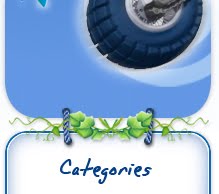




0 Comments:
Post a Comment